Reading long articles on a computer is painful. Writing them can be even more painful. The problem is the constant interruptions and alluring distractions the computer brings. An e-mail alert here, and ad there, and then there's that cool flash game I furled this morning.
My solution for uninterrupted reading is to print articles, preferably in FeedJournal format. The offline alternative to writing is of course a success-story, implemented by all authors of the past. Good old pen and paper. The problem is that sacrifices are made when writing offline: I type faster than I write; I get more pain in my hands from writing; spell and grammar check are unavailable.
That's why I have been looking for a way to write uninterrupted and still use the computer. One option would be to choose a word processor's full-screen mode, to limit distractions. It has proven to be a poor option for me. Microsoft Word is not designed very well for that mode of operation and there are redundant and annoying features you can't easily remove from the system.
Sometime last year a slew of freeware applications that promised a clean writing environment popped up on the web. The concept got me hooked, but the realizations left much to be desired.
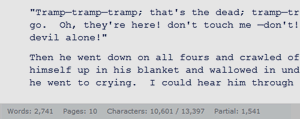 I thought I had investigated all the options out there when I today stumbled upon Q10, a Windows freeware application that provides a solid solution for writing without interference. By default, it blanks your screen and you just start to type. While there are some optional bells and whistles, what really attracts me to Q10 is the beauty of its simplicity.
I thought I had investigated all the options out there when I today stumbled upon Q10, a Windows freeware application that provides a solid solution for writing without interference. By default, it blanks your screen and you just start to type. While there are some optional bells and whistles, what really attracts me to Q10 is the beauty of its simplicity.
Comments
Post a Comment