One of the basic premises behind FeedJournal is that it's better to read text on paper than on a screen. While it might not sound like a bold assumption, it still is an assumption and as such worth to examine deeper.
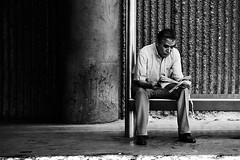 Today, office workers and many other professionals are required to focus their eyes on a computer screen during most of their work day. Many of them continue to use the computer at home. FeedJournal was created with many goals in mind; one of them is to release you from the screen while enabling you to read the content you love. You shouldn't have to spend more time reading off a screen, just because you want to access fresh and relevant content.
Today, office workers and many other professionals are required to focus their eyes on a computer screen during most of their work day. Many of them continue to use the computer at home. FeedJournal was created with many goals in mind; one of them is to release you from the screen while enabling you to read the content you love. You shouldn't have to spend more time reading off a screen, just because you want to access fresh and relevant content.
Recent research has found that reading a longer text on paper is 25% faster than reading the same text on a computer screen. At the same time, reading comprehension and article overview are improved.
Although screen resolutions have increased and font rendering technologies such as ClearType make it much easier to read on the screen, the experience is still not as comfortable as when reading on paper.
But the largest problem with reading on the computer is that your attention is constantly being diverted. These diversions come in many forms: an incoming e-mail or an instant message, an ad flashing in the corner of your eye, a teasing hyperlink in the article text, a critical software update alert that pops up, an alert that your laptop battery needs charging, your other browser tabs needing attention, etc, etc. I could go on for a long time listing frequent diversions begging for your mouse click. On top of that is the page navigation required to scroll the text - it doesn't require a rocket scientist but it's still an additional interaction you can't escape from.
The situation gets even grimmer if you choose to read you articles on a mobile device. Not only that you have the same digital diversions as a regular computer user, you will need to make do with a much smaller screen estate.
Readers of text on paper typically concentrate fully on what they're doing, while readers of screen content are either hard at work fighting off distractions or have resigned to giving the text only cursory attention.
It is actually a small wonder that anyone manages to read longer articles on a screen. Which is too bad, considering that the quality and diversity of content has literally exploded with every blogger now being a amateur journalist, publishing content on a more or less regular basis.
In the face of this, how does it sound to you to have a printed newspaper in your hands while sitting in your favorite chair, and just read. I'm not talking about just any newspaper, I am referring to the newspaper you have personally defined, with articles from your favorite sites and blogs. This is what FeedJournal offers, a better chance of keeping your attention on what you choose to read.
With these arguments I am not trying to stop you from reading RSS feeds on the computer or on the go. I do that all the time. I am simply saying that feeds with longer content greatly benefit from being read in paper format. Feeds with shorter alert-type content (new version released, ego searches, answers to blog comments, etc.) is perfect for the RSS aggregator on your computer, while FeedJournal is optimal for subscribing to feeds with longer article content.
In a future post I will describe how any web page you visit can be marked for publishing in your next FeedJournal Reader issue. FeedJournal Reader is still in development, but expect private beta testing e-mails to be sent out shortly. FeedJournal Publisher is available today for bloggers who want to be read on paper.
What's your reaction to Amazon's latest doodad?
ReplyDeleteYehuda
I had a blog post prepared on this subject but I postponed publishing it.
ReplyDeleteAmazon's Kindle, a new electronic gadget for reading books is very interesting. Unfortunately it is still too expensive ($400), but in competition with Sony Reader and the iRex iLiad, I am sure the prices will come down soon. All of these devices are supporting PDF files natively which means that reading FeedJournal on them is no problem.
> Recent research has found
ReplyDelete> that reading a longer text
> on paper is 25% faster
> than reading the same text
> on a computer screen. At
> the same time, reading
> comprehension and article
> overview are improved.
I know it's true but I haven't found the recent research.
Do you have a cite to the work, or to a secondary source describing it?
Hi,
ReplyDeleteA very interesting piece. I am currently writing an article on the paperless office and the barriers and challenges. Like Hank, I was wondering if you could point me to the research regarding the speed of reading.
Thanks,
C
Hank and C: You are not the first ones asking me for references to this claim. I assure you that I had a research paper backing this up when I wrote the post, but have since lost track of it.
ReplyDeletePerhaps any of my blog readers can help out here and point us in the right direction?
Jonas here are two conflicting papers on the subject. One supports your statement, the other not.
ReplyDeleteSupporting:
KURNIAWAN, S. H. AND ZAPHIRIS, P. 2001, READING ONLINE OR ON PAPER: WHICH IS FASTER? IN M. J. SMITH, M. R. KASDORF AND G. SALVENDY (EDS) POSTER SESSIONS: ABRIDGED PROCEEDINGS OF HCI INTERNATIONAL 2001 (MAHWAH, NJ: LAWRENCE ERLBAUM), PP. 220 – 222.
This paper states that reading from paper and screen are now equivalent:
Harrison, B, ‘E-Books and the Future of Reading’, IEEE Computer Graphics and Applications, Volume 20 , Issue 3 (May 2000) , pp. 32 - 39.
Thank you very much for the references. I found the first article here and the second here (requires membership).
ReplyDeleteFrom a quick glance, both researches are talking about simple reading speed though. From my point of view, the main problem with reading longer texts online, is that you expose yourself to too much noise to be able to stay focused. Incoming messages, animated ads, alarms and a bunch of other open windows are craving for your attention.
For me the main benefit of reading on paper is that I can isolate myself from all of that by simply leaving the computer while reading my paper.
Now call me old fashioned but I believe passionately that nothing better stretches the imagination or deepens the learning experience than reading a book or newspaper. Educationalists may say that children learn differently today by multitasking in a multi media world, but I think that's rubbish and that the distractions offered in a pc environment are harmful. It is said that children spend more time today infront of a pc screen than in front of a teacher.
ReplyDeleteAnyone with good reasearch based material on the value of paper based learning?
IsoLearn, we have developed a new electronic ruler that you put in a book, connecting paper to computers. We have used this technology for education, and found it works extremly well with students. They have no distractions yet they are using the latest multimedia to learn at accelerated rate. People still love paper, and we use computers as T.V.
ReplyDeleteAfter read blog topic's related post now I feel my research is almost completed. happy to see that.Thanks to share this brilliant matter.
ReplyDelete@RPW Glad to hear that you got your money's worth from reading this post. Feel free to share your research results when ready, if you can.
ReplyDelete