FeedJournal now supports images! This is a feature I've been aching to add for a very long time and the work finally got going thanks to a potential customer who really needed it.
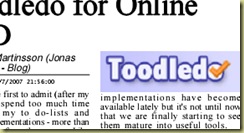
The first image from each feed article is added to the newspaper. I am very happy with the visuals and you are welcome to check it out for yourself by downloading the sample PDF newspaper from the thumbnail in the left column on my blog.
For now, image support is a feature reserved for gold members. So, if you generate a sample basic newspaper from feedjournal.com, it will not have images. You will have to contact me and I'll arrange access ASAP to a demo gold level account so you can review it for yourself.
To anyone curious as to how the reader project is coming along I have good news. A couple of finishing touches remain, and then I will be starting to send out invitations to get access to the beta version. I'll probably need one or two more weeks. If you want to be a part of the beta testing program, now is the time to let me know! FeedJournal Reader will allow each and everyone, free of charge, to generate and print their own customized PDF newspaper or magazine from a collection of their favorite feeds, using a slick web interface.
Wow, the picture capability is great!
ReplyDeleteNow content providers will be able to monetize thier RSS feeds by including advertisements.
A proven and elegant model.
This way READERS can print only the RSS feeds they want and CONTENT PROVIDERS can generate a source of revenue through advertisments within the RSS feeds.
What a no brainer for Newspapers with RSS feeds!